Vertices Engine is an in-house developed game engine from VirtexEdgeDesign & rtroe based in and built from the ground up in C#. It uses MonoGame as it’s back end allowing it to run cross platform on PC, OSX, Linux, iOS and Android.
Keep up with development on Twitter and Instagram.
Vertices is used in both Mobile and Desktop games, making it versatile and powerful tool for quickly creating games which can be deployed to a number of different platforms quickly.
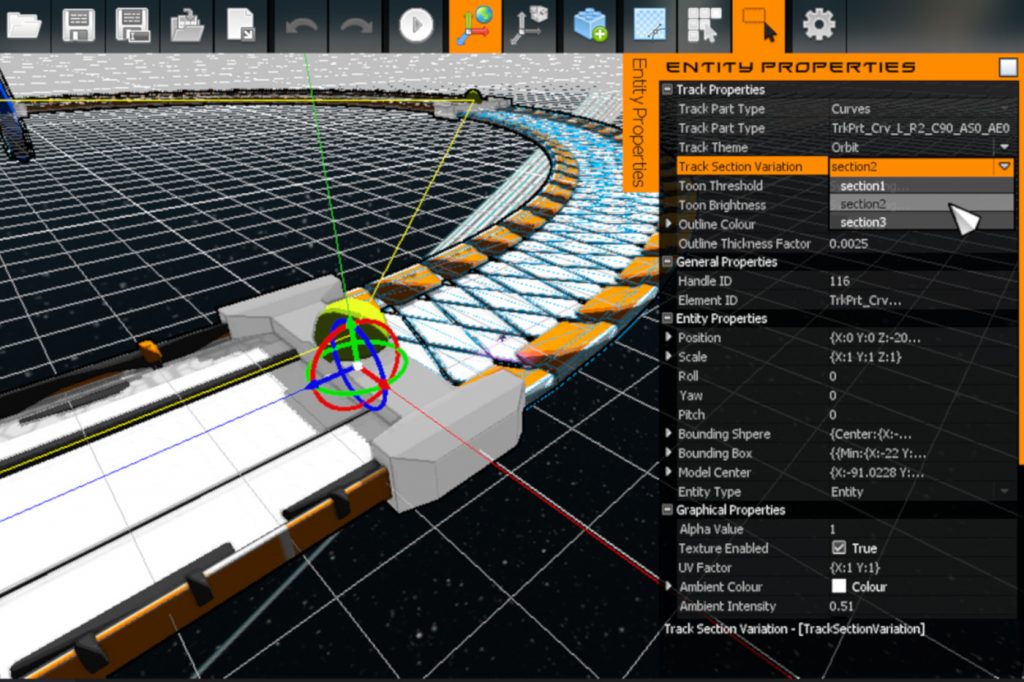
A number of Vertices games are sandbox based, and so the engine is built an integrated in-game editor to add, modify and change a game on the fly.
Integrated Terrain Editor for creating:
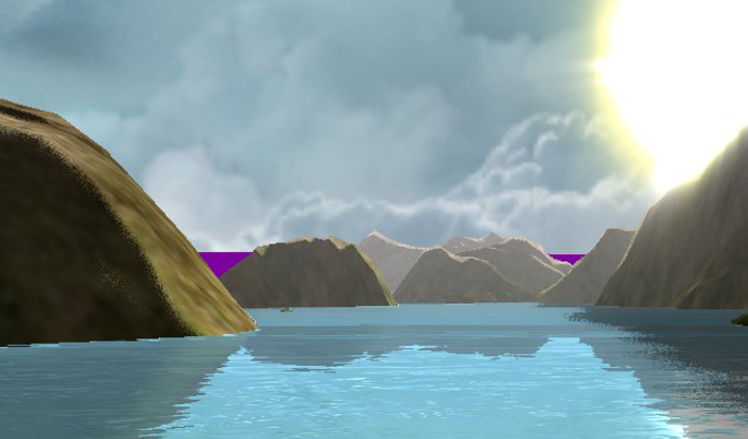
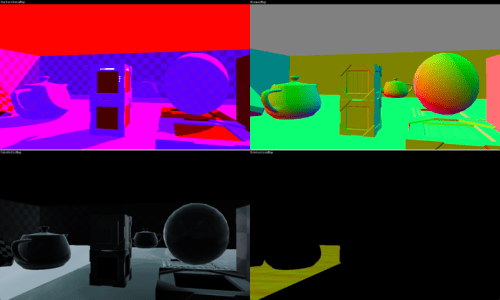
Vertices comes with a extensible and plug-and-play rendering pipeline. There is a more in depth look at the rendering pipeline over at Virtex’s main site here.
Vertices come with an easy to use plugin system for adding rendering post processes:
And more…
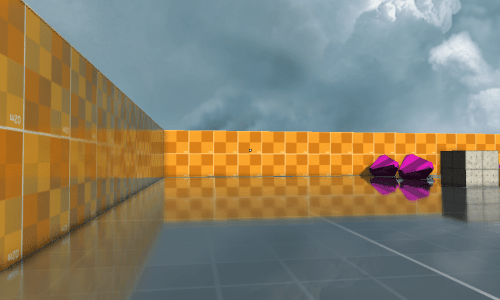
Vertices supports a number of GUI elements from basic buttons and toolbars to more advanced Ribbon Bars and Property Grib controls.
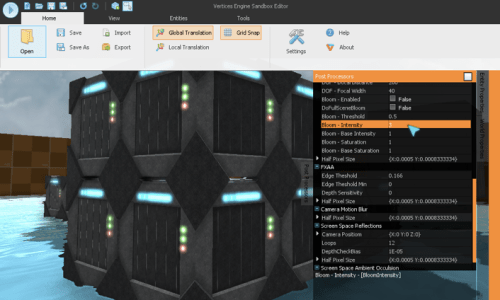
To help with game development and profiling, Vertices comes with a number of debug profilers and tools.
Each tool is written using a plugin system allowing any users to create their own debug tools them selves!
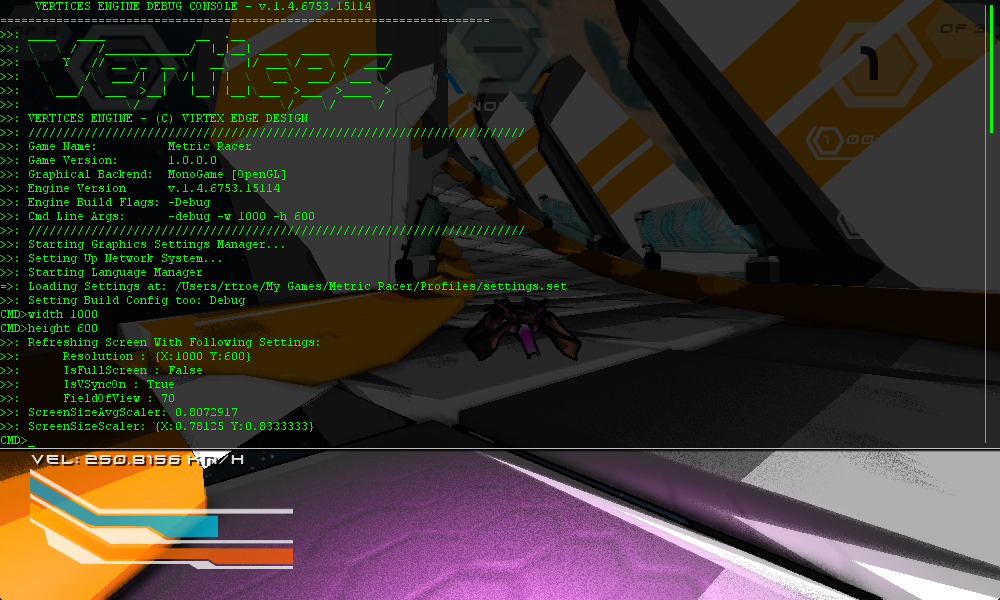
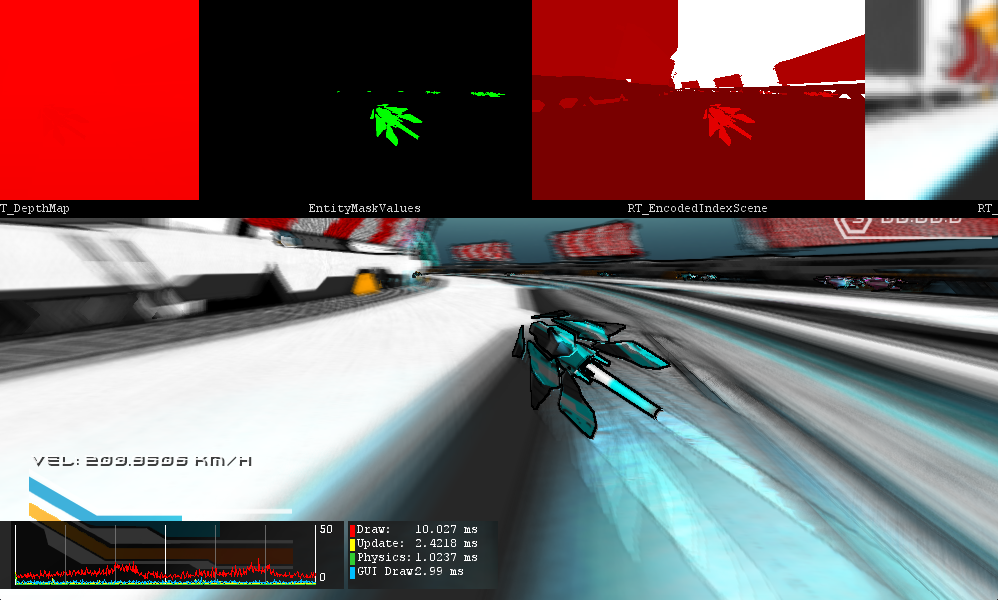
The rendering pipeline comes with a number of debug options as well, allowing to see what the scene looks like at each stage of the pre and post processing.
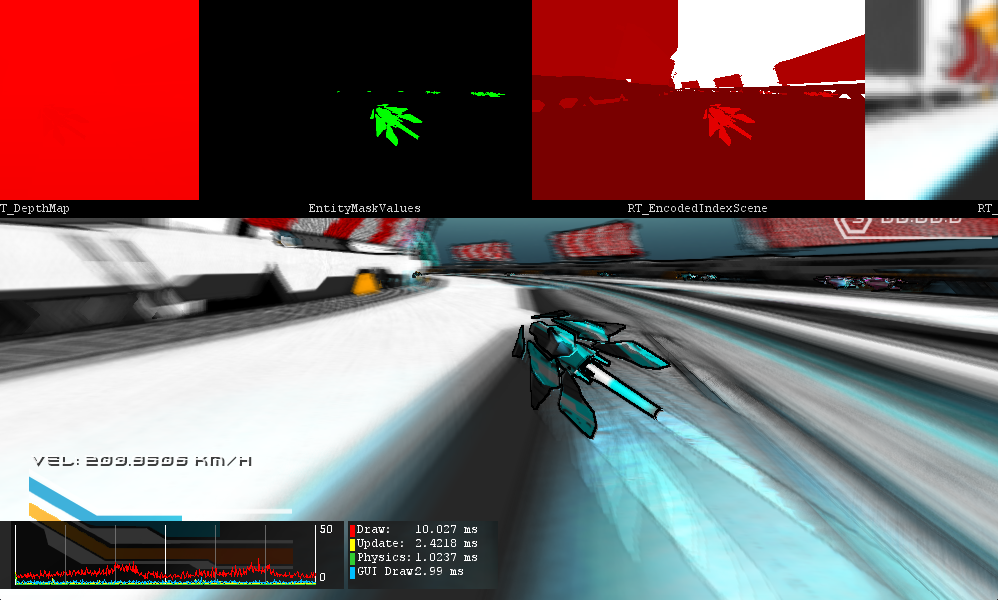
Vertices comes with physics support for BEPU and Farseer.
Vertices uses Lidgren to handle it’s netcode back end, and is integrated into the engine, allowing for fast prototyping of networked games.
